Langsung saja, berikut ini rekomendasi beberapa software desain rumah 3D terbaik di tahun 2017 yang bisa Anda jalankan untuk PC ataupun laptop.
1. Grapisoft ArchiCAD 19
software yang satu ini memiliki fungsi desain all in one. Karena anda akan dapat menciptakan sebuah desain rumah 2D maupun 3D. ArchiCAD hampir memliki semua fitur yang dibutuhkan dalam sebuah desain rumah, jadi sangat direkomendasikan bagi anda. bagi para pemula, jangan khawatir, karena software ini memiliki interface yang bersahabat, jadi cocok digunakan oleh seorang pemula sekalipun.
Windows Vista, 7 atau 8 (64 Bit Only)
Intel core 2 duo
2 Gb Ram
5 Gb Free disk space
Resolution 1024 x 768
OpenGL 2.0 compatible graphics card
Vram 256 MB
Date Released : February 2016
Format : .RAR
Size : 1.76 GB
Chief Architect memungkinkan Anda untuk membuat sebuah desain rumah 2D maupun 3D. keunggulan yang dimiliki oleh software ini adalah adanya fitur yang otomatis mempermudah anda dalam kegiatan mendesain dan membuat desain menjadi lebih cepat.
Features of Chief Architect Premier X8
1. Handy home design software
2. Automated building tools included.
3. Dockable layer display options included.
4. Supports HD picture export.
5. Images with transparent background can also be exported.
6. New editing tools included.
7. Can create 3D objects which can cut terrain holes.
8. Multiple framing layers for creating different wall types.
9. Eye dropper option included.
System Requirements
Windows 7/8/8.1
2GB of RAM required.
5GB of free space required.
2.4GHz processor or later.
3. Punch Software Home And Landscape Design
Software ini mungkin sudah cukup terkenal di amerika, software ini merupakan software besutan kerja sama antara NexGen dengan LightWorks tentu saja hal itu menjadikan software ini menjadi berkualitas serta juga anda dapat menghasilkan desain rumah yang relative lebih cepat.
Tutorial Instal :
1. Download Punch Software Home And Landscape Design
2 . Jalankan dan install Setup file tersebut di disk mana saja
3. Gunakan serial number untuk Punch Software Home And Landscape Design untuk aktivasi manual
4. Anda juga bisa menggunakan direct activation
5. Tunggu Proses aktivasi yang akan memerlukan waktu sekitar 1-2 menit
6. Bila Proses aktivasi berhasil, akan muncul pesan berupa pop up yang artinya proses sudah selesai
7. Setelah itu baru anda bisa menjalankan software tersebut
4. AutoCAD Architure
Salahsatu desain rumah yang cukup ternama, AutoCAD. Ada banyak cersidari software ini, namun versi jali ini lebih ditujukan kepada para arsitek yang memang berkecimpu dalam bidang tersebut. ada beberapa fitur yang akan membuat desain Anda menjadi lebih detail dan efisien. Selain itu, aplikasi ini juga menawarkan tampilan sederhana yang tidak akan mudah bosan ketika Anda menggunakannya.
Tutorial Instal :
1. Download File, pilih 32 bit atau 64 bit sesuai dengan arsitektur windows yang anda gunakan.
2. Jalankan file yang telah di download, lalu masukan serial number 666-69696969 serta masukan product key 225f1. Matikan koneksi internet pada saat proses penginstallan
3. Pilih Crack yang digunakan 32 bit atau 64 bit sesuai dengan software yang anda download tadi
4. Lalu pilih Crack Mem Patch option
5. Masukan Request Code Crack dan klik Generat ActiveX code.
6. Dan selamat AutoCAD Architure sudah bisa anda gunakan
Minimum System Requirements :
32-bit AutoCAD Architecture 2014
- Windows� 8 Professional or Enterprise edition, Windows� 7 Enterprise, Ultimate, Professional, or Home Premium edition, or Windows� XP -Professional or Home edition (SP3 or later) operating system
- Windows 7 or 8: Intel� Pentium� 4 processor or AMD Athlon� dual-core processor, 3 GHz or higher with SSE2 technology
- Windows XP: Pentium 4 or Athlon dual-core processor, 1.6 GHz or higher with SSE2 technology
- 2 GB RAM (4 GB RAM recommended)
- 10 GB free disk space for installation
- 1,024 x 768 display with true color (1,600 x 1,050 or higher with true color recommended)
- 128 MB graphics card (256 MB or greater recommended)
- Pixel Shader 3.0 or greater, Microsoft� Direct3D�-capable-workstation-class 3D graphics card
- Microsoft� Internet Explorer� 7 or later web browser
- DVD drive (for installation only)
- Optional printer or plotter, digitizer, Internet access, and network interface card
- Windows 8 Standard, Enterprise, or Professional edition, Windows 7 Enterprise, Ultimate, Professional, or Home Premium edition, or Windows XP Professional (SP2 or later)
- AMD Athlon 64 with SSE2 technology, AMD Opteron� processor with SSE2 technology, Intel� Xeon� processor with Intel EM64T support and SSE2 technology, or Pentium 4 with Intel EM64T support and SSE2 technology
- 2 GB RAM (4 GB RAM recommended)
- 10 GB free disk space for installation
- 1,024 x 768 display with true color (1,600 x 1,050 or higher with true color recommended)
- 128 MB graphics card (256 MB or greater recommended)
- Pixel Shader 3.0 or greater, Direct3D-capable-workstation-class 3D graphics card (supported graphics hardware)
- Internet Explorer 7 or later
- DVD drive (for installation only)
- Optional printer or plotter, Internet access, and network interface card
- Citrix� XenApp� 6.5 FP1
- Citrix� XenDesktop� 5.6
5. Home Designer Suite
Tidak jauh beda dengan software rekomendasi saya yang sudah saya bahas diatas, Home Designer Suite juga mempunyai fitur yang sama, yakni dapat mendesain rumah dengan tampilan 2D maupun 3D, cara penggunaan nya juga cukup mudah, anda hanya akan men drag anda drop saja, jadi sangat cocok bagi anda yang tidak mau ribet.
Key Features
- Wide extend wizard for simple setup.
- Detailed measurements for metric and majestic estimations.
- Numerous input helps for correct information input.
- Home Designer Pro 3 Serial Key offer help for zone, length and volume estimations.
- Easily positionable camera and survey edges.
- Enormous protest inventory included.
- 3 Design Views: 2D, 3D, Cross-area. 7 primitives (3D shape, cone, barrel,circle, torus, wedge, pyramid), expulsion/revolution/clear/subtraction solids.
- Building parts: Walls, roofs, windows, entryways, openings, spaces, bay windows, sun powered components, fireplaces, pillars.
- Home Designer Pro 3 Crack give estimations Facility. Metric and magnificent with exact measurements.
- Customizable reference focuses, development helps (focus point, convergence point, point with separation from. opposite, parallel point, point in line, enter facilitates), edge matrix.
- Exterior lighting recreation.
- Freely positionable camera and survey edges.
System Requirements :
Windows 64-bit 10 / 8 / 7
Multi-core processor
4 GB of memory (64-bit)
Video Card
512 MB of memory
OpenGL 3.3 or higher
5 GB of available hard disk space
Artikel Terkait :
software desain rumah 3D
software animasi 3D
software desain interior eksterior rumah 3D
free download software desain rumah 3D terbaik 2017
cara design rumah impian






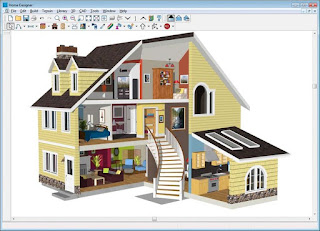









Tidak ada komentar:
Posting Komentar